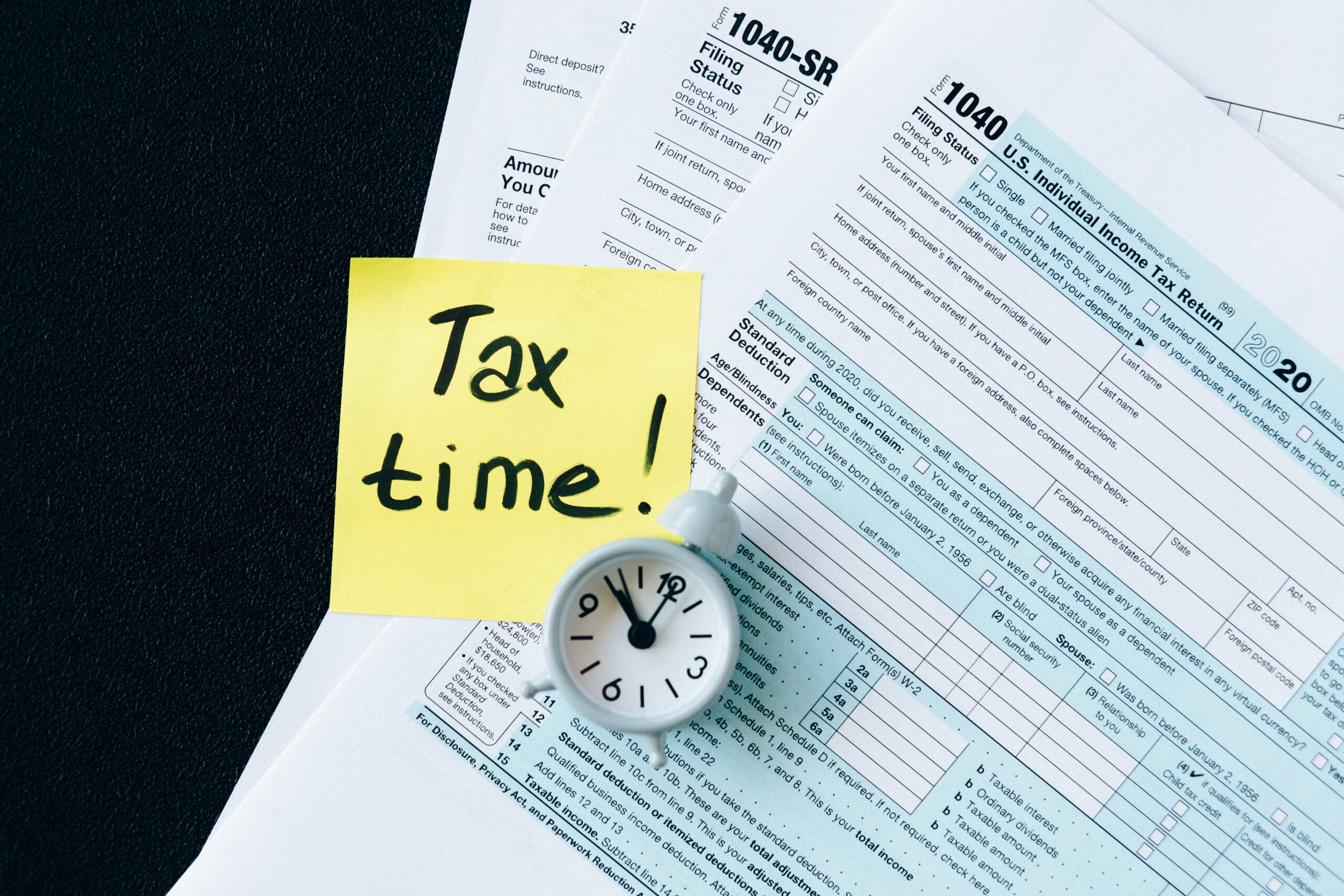The home office tax deduction is for self-employed individuals who use part of their home…

Customers Paying Late? Some Options To Consider
Now that the Holiday Season is firmly behind us, and you’ve probably finalized financials for YR 2023, how’s your financial workflow shaping up? Are your clients all caught up on paying outstanding invoices? Check out Open Invoices report (Reports | Customers & Receivables) and look in the Aging column to see how many days your outstanding invoices are past due.
Often, doing what you can to keep customers from paying late is worth more than following up with customers after they’ve missed a due date. As has been said, an ounce of prevention is worth a pound of cure. There are a few things you can do throughout your relationship with a customer to make it as easy as possible for them to pay you:
- Send invoices quickly – It’s better to send an invoice right after a project wraps up rather than wait until the end of the month or end of a billing cycle to issue it. The more expeditiously you send your invoice, the more likely a customer is to pay promptly, since the project is still fresh in his or her mind.
- Offer multiple payment options – The less pain a client has to go through to remit payment, the more likely it is that you’ll get paid quickly. Although you might have to pay fees for accepting payment options such as credit cards or PayPal, accepting those payments means your customers will have less difficulty getting that proverbial check in the mail.
- Set clear expectations – Working with every client to put together payment terms you both agree to before you start work can help you avoid tumultuous times in the future. This part of the process might involve some give and take — you might want to be paid within 30 days, while the client might angle for 60 days. When creating terms and expectations, be sure to include a section that explains what happens if a client is late on payments such as potential finance charges.
- Ask for payment/deposit in advance – Having a client pay upfront or at the very least put down a deposit up front can give you peace of mind that he or she will continue to make payments in a timely fashion. It also sends a signal to the client that your company takes its work seriously.
- Offer clients a premium – Sometimes, getting a client to agree to pay within a time frame that works for you can be challenging. One way to sweeten the incentive is to offer early-payment discounts. For example, take 10 percent off of the invoice amount if clients pay within 30 days. On the other hand, if your clients are late, you’ll want to tack on a late fee to disincentivize tardy payments.
- Automate email reminders for late invoices – Constantly having to follow up with customers who pay late or having to chase down clients for payments will eat into your time. Utilizing automation functions within your accounting software can save you a considerable amount of time.
- Send statements within QBO – There are a multitude of ways to encourage delinquent customers to pay. Learning how to create and when to send statements in QuickBooks Online may be one effective tool for you.
Diversify Your Client Base
While diversifying your customer base won’t necessarily prevent your clients from paying late, it can mean that a late payment or two has less of an adverse impact on cash flow. For example, you have three clients, and one of those clients makes up 70 percent of all your income. If that one client misses a payment, you are out 70 percent of your income for that particular billing cycle.
In contrast, if you have 10 clients and each client contributes roughly 10 percent of your income, you’ll only be out 10 percent of your total revenue for the billing cycle if a client misses a payment.
Work With Clients Who Pay Late
It’s worth the effort to try to work with clients who pay late or who miss a payment, especially if those clients have been loyal customers in the past. One option is to contact the client and offer to set up a payment plan.
It could be that your client is dealing with accounts receivable troubles of its own and is having difficulty getting customers to pay up. Or they may be experiencing a slow period or cyclical downturn.
Keep in mind that you’re running a business and that the relationships you have with clients or customers should always stay professional. If a client is late once or twice, consider that a mere bump in the road on an otherwise mutually beneficial journey.
However, sometimes it can be in your best interest to re-evaluate relationships you have with clients who consistently pay late. Want to learn more about automating your company’s processes? Call the office and request a demonstration of our services today.
Apply Finance Charges to Overdue Invoices
Create a system of disincentives to encourage your customers to pay on time. You set the fee amount and when to apply it to the invoices. Then, let QuickBooks calculate the late fees and automatically apply them to overdue invoices as an additional line item on the invoice.
QuickBooks only calculates and applies late fees to overdue invoices the day after you turn on the late fee setting. You can still manually apply late fees as a line item on older invoices. Also, make sure you mark when you want the late fee to kick in – a certain period after invoice creation date or after invoice due date.
Important: There may be some limits on the amount and type of fees you may charge your customers. Confirm the requirements in your jurisdiction and how they relate to you. For example, attempting to charge finance charges on top of finance charges.
Set-Up the Late Fee Default Setting
Turn on and set up the default late fee settings to apply late fees to your customer’s overdue invoices.
- Go to Settings ⚙, then select Account and settings.
- Select Sales, then, in the Late fees, select Edit ✎.
- Turn on the Default charge applied to overdue invoices switch.
- Enter the Amount and/or Percent (%) of the fee.
- Select the Frequency dropdown, then choose how often you charge customers.
- (Optional) If you want to give them a grace period, select how many days to give them from the dropdown.
- (Optional) Edit the default name Late fee.
- Select Save.
After you turn on late fees, QuickBooks automatically creates an income account to track the amount of fees you’ve collected for reporting purposes. The account is set up as an “Other Income” account type and is named “Late Fee Income”.
Warn Your Customers
Be sure you notify your customers in advance if you plan to start assessing finance charges. Don’t just drop a note in the customer message field. Send an email, or print and send a document, that spells out the terms and conditions, the amount of interest that will be charged, and the grace period. Remember to check with the appropriate jurisdiction to make sure you understand the laws before you begin.
As mentioned earlier, there are many ways you can encourage customers to pay faster, and finance charges may not be the best fit for your company. But if you’d like to get them set-up in QuickBooks, don’t hesitate to contact the office for help.
Always Maintain Professionalism
In conclusion, an important thing to remember when following up with late-paying clients is that you need to always maintain professional conduct. Whether you send the emails and notices yourself or use an automated service, the tone should be conciliatory and cordial. Never yell at or be rude to a client and always avoid using any sort of threatening language in your written communications.